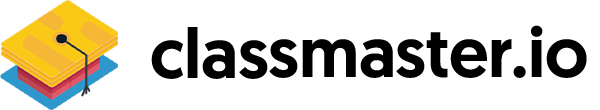Product Feature List
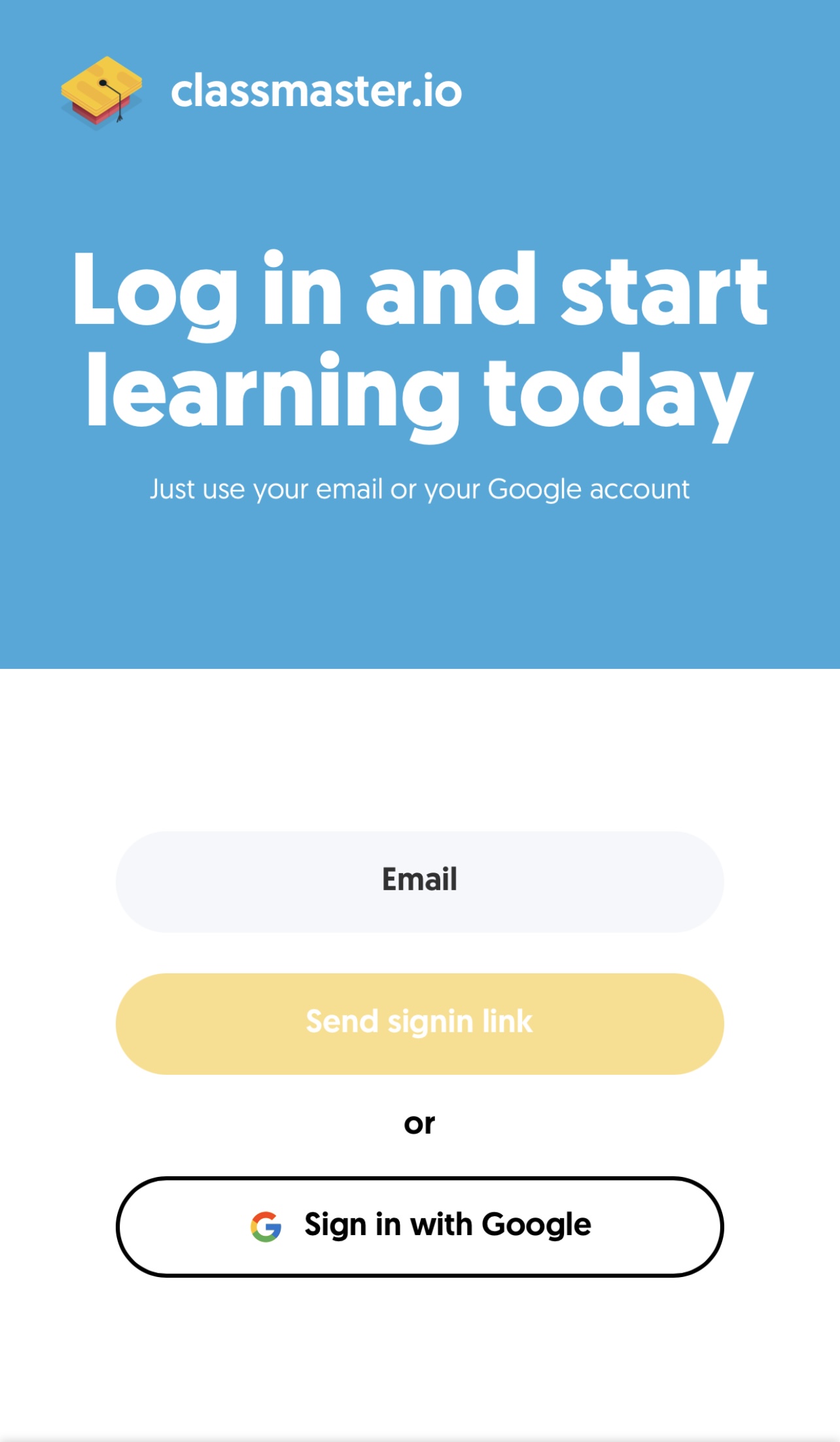
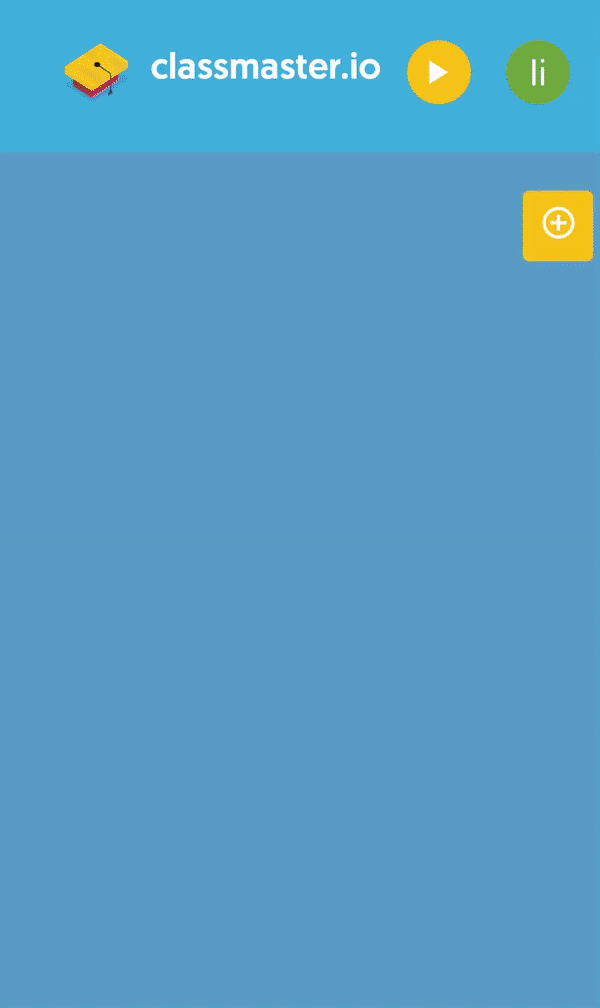
Create a new class
Put in your class title and the teacher name. Do not worry if you do not have a teacher name.
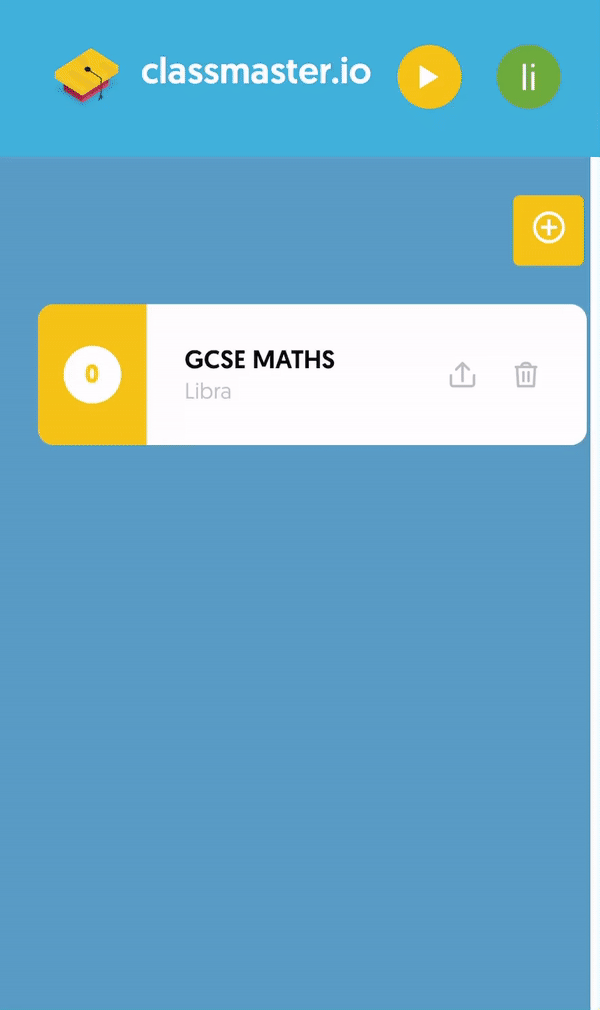

Audio and Record
You can upload the class recording to the audio section or just click the top right button to start recording directly. Easy yeah.

Flashcard
Hit the right top button to create a new flashcard. Every flashcard has a front and back side. On the front side, there are four types of format you can choose to create: audio, photo, web, text. On the backside, you can create text. For example, an answer that explains the front side content.

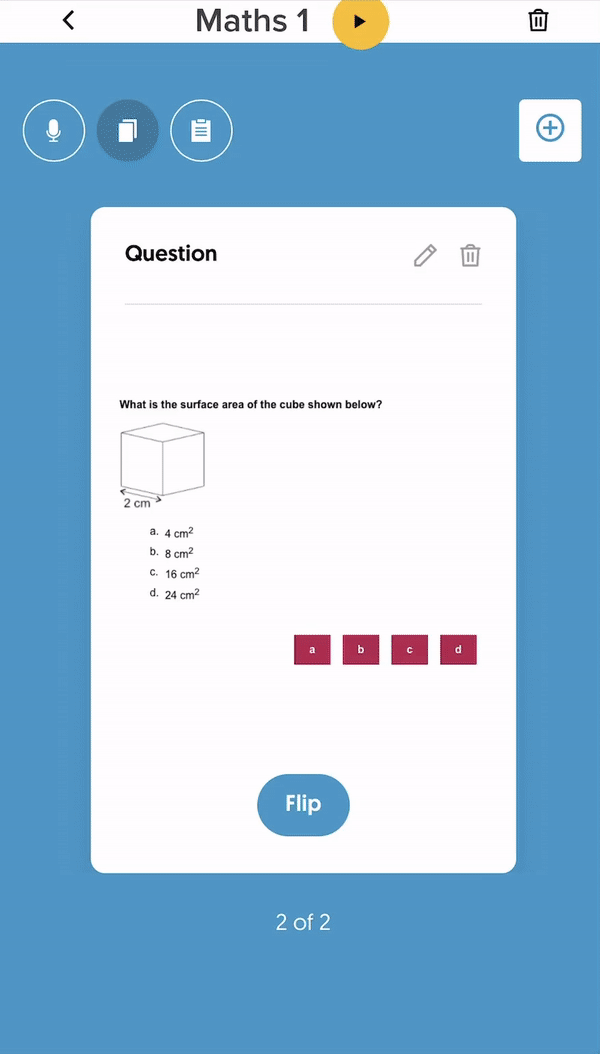
Play a quiz game
Press the “play” button on the top middle to start the play flashcard quiz. Select the lesson that you want to do the quiz, and click the play button on the bottom. When the game starts, put in the answer on the line below. Click the check to see whether you get the correct answer. Hit the right up button to continue the quiz.