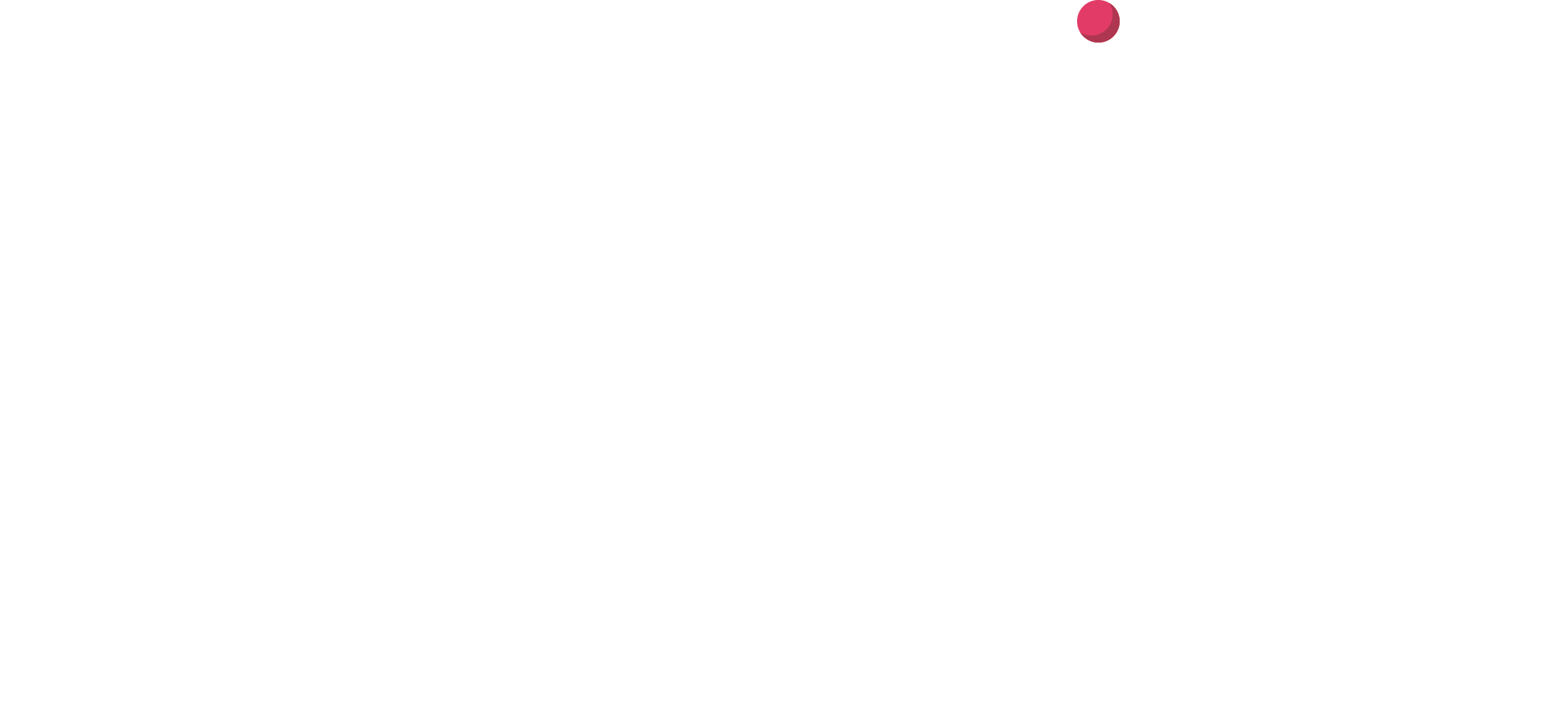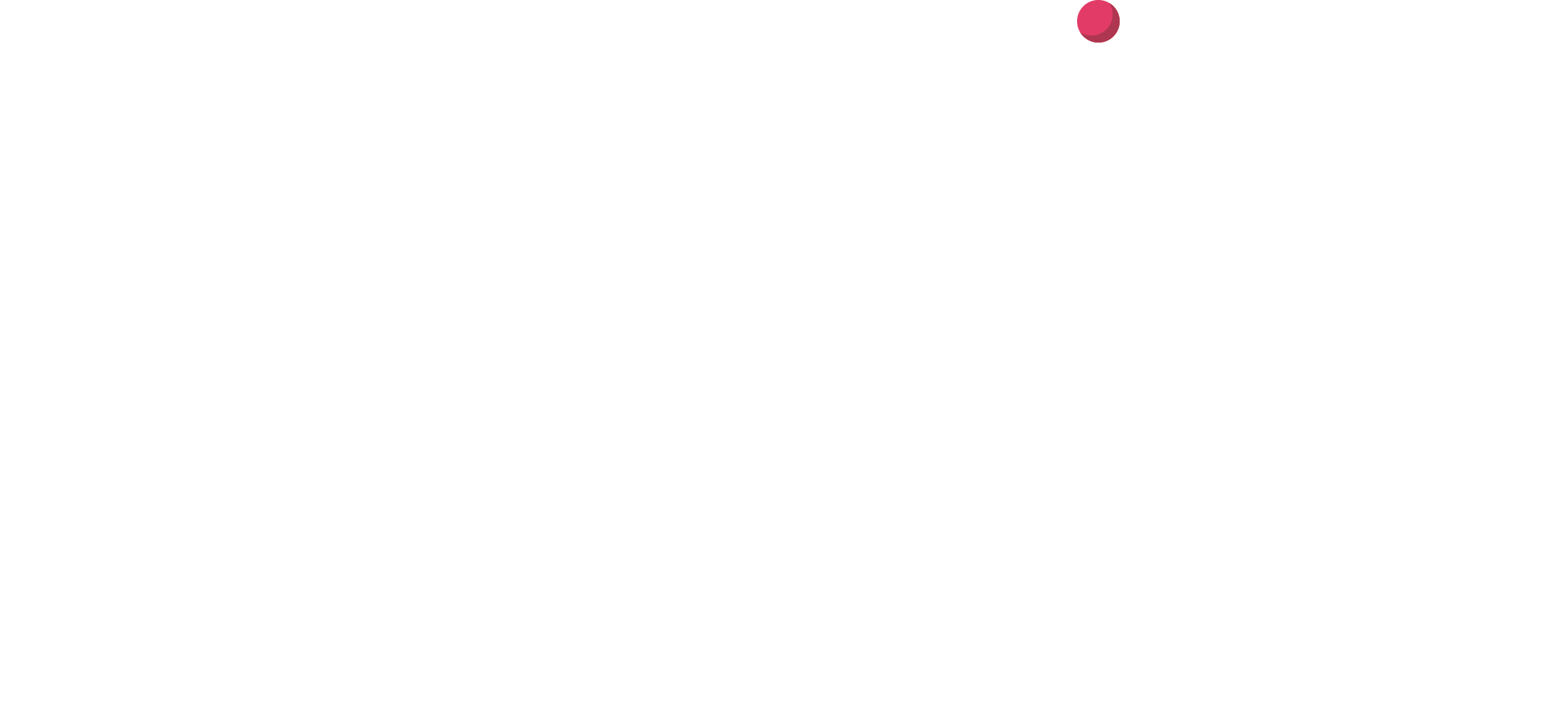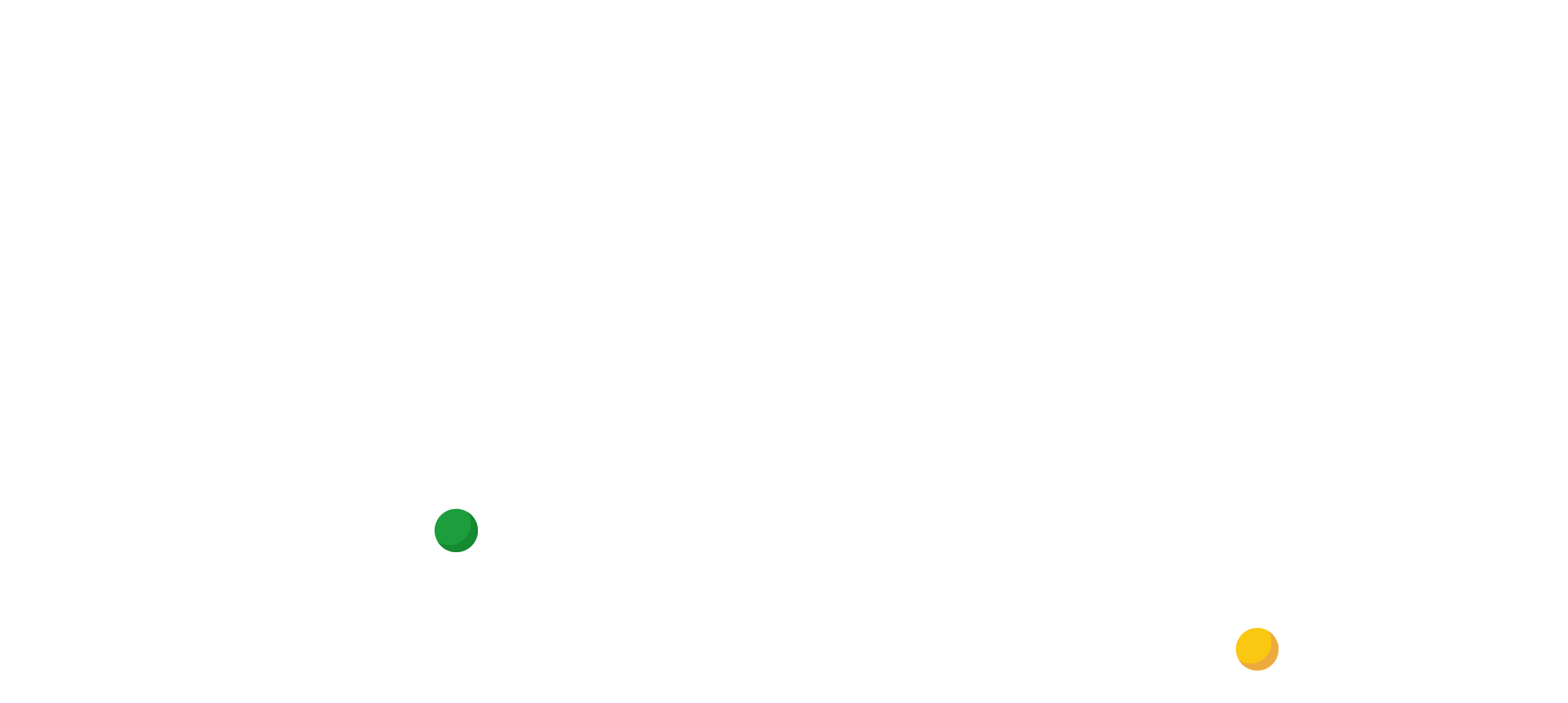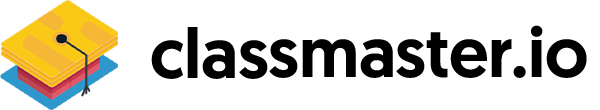Best Way To Record Lectures
Are you a student getting ready to start a new semester at school/university? ClassMaster.io offers you the best way to record each lecture and always focus on listening to your teacher in class!
On this page you will find a collection of the best tips regarding the best ways to record a lecture through our app and web-based study tool!
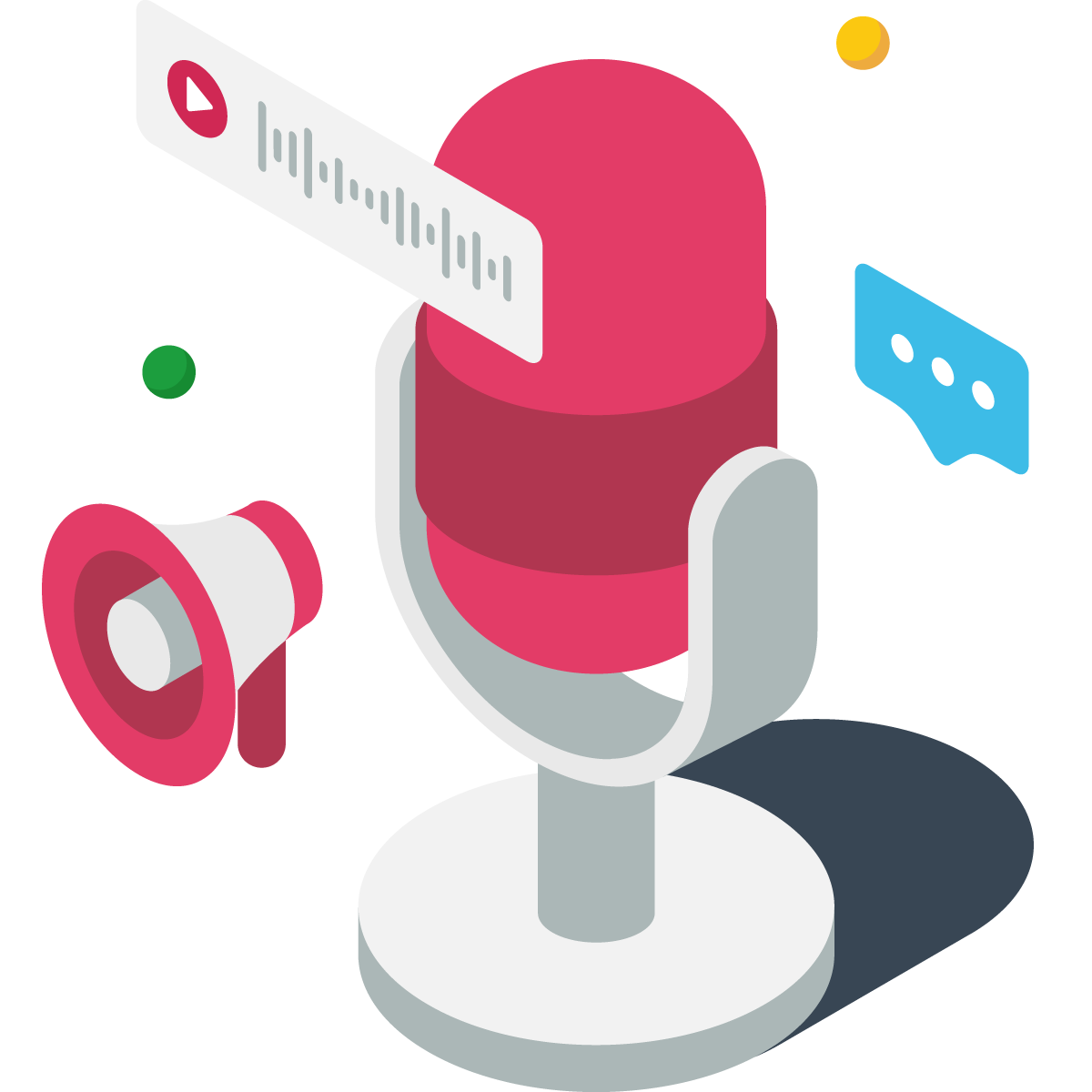
Recording VS. No Recording
While there are countless online tools to record audio, we highly recommend you to use ClassMaster.io for that. Our team deployed a secure system based on cloud technology and anything you record can be linked to your notes, a simple yet powerful way to revolutionise your learning experience!
Taking notes in class: a daily struggle
Explaining a concept by talking and writing it down are two different things: while the first may be quick, the second one usually does not have the same benefit. The harder the concept, the slower our brain needs to process the new information, do not waste your time in class by rushing to write down anything but try to listen carefully to your professor while recording the class!
Beware of the risk of forgetting important points
You can’t write down every word. A lecture is not a dictation exercise where you have to write down everything the professor says. You cannot simply expect your brain to memorise every concept that was explained in class until (at least) the day of the exam, because, sadly, this is not how these things work. This is why we strongly recommend you to record your lecture and transcribe relevant information into your notes as soon as possible.
Use Classmaster.io to pass the exam!
Let us go through a quick recap of the recording feature provided by ClassMaster.io in order to help students pass their exams!
We asked our team to note down all the best pieces of advice in order to exploit our app in the best possible way. By collecting all the answers, it is useful to write down a typical strategy that a student should use while revising and studying:
1. Make sure your devices are fully charged before the lecture
2. Think about the best position in the room for great audio quality
3. Do your best to limit any useless noise around you
4. Choose what kind of student you are based on your preferences: do you want to record the whole class or only specific passages?
5. Open ClassMaster.io, press the record button and listen very carefully to what the teacher has to say
6. Do not waste your time trying to take down too many notes, focus on the lecturer!
7. Back home, rest for a while and, later, try to recall the key points that are discussed in class.
8. After the class, press the replay button and transcribe the main notions in your notes. Make sure you pause the audio in order not to miss any important part.
9. It may be a great idea to convert your notes from plain text to flashcard with images, give it a try!
10.Let us know in case you have any feedback from your experience with ClassMaster.io, our team will be glad to work on that!
Upgrade your learning experience today